TSA stands for TRANSPORT SECURITY ADMINISTRATION.
All Strandbags travel products with a bult-in TSA lock features the red diamond TSA logo as per below. This logo means that it is Travel Sentry® Approved and is accepted by the TSA agencies.
Please try using the latest version of Chrome, Edge, Firefox or Safari.
 Chrome
Chrome
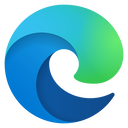 Edge
Edge
 Firefox
Firefox
 Safari
Safari
Searching
No products found for search term.
${productMovedToFavourites.product_title} has been moved to Favourites
Your bag is empty.
TSA stands for TRANSPORT SECURITY ADMINISTRATION.
All Strandbags travel products with a bult-in TSA lock features the red diamond TSA logo as per below. This logo means that it is Travel Sentry® Approved and is accepted by the TSA agencies.
TSA is an agency of the U.S. Department of Homeland Security and use the lock system to have authority to inspect baggage of those travelling. The TSA screens all baggage before it is placed in the aircraft and may need to inspect the baggage for security purposes. With their special and secure tool, the TSA locks can be opened, and baggage is inspected without any damage to the product. The special tool they have is not available to the general public and so you can be sure it is safe and secure and not worry about having to purchase another lock.
TSA Locks can be slightly different depending on the brand and range, however they all follow the same procedure for unlocking and resetting.
Each lock should have the 3 features of the lock shown in the diagram:
On our products, it looks like this:
How do I set the dials?
The original number on all our products is 0-0-0. To set your personal combination:
1. Put the dials (b) as the original number 0-0-0 and all in line and straight (if not completely aligned, the lock will not open)
2. Press down on the reset button (a) with a tool (usually a pen works) until you hear the “click” sound
3. Set your combination by turning the dials (b); for example, 8-8-5
4. Slide/Push the Open button (c) towards the direction of the arrow and the reset button (a) will pop back up when you hear the “click” sound
You have now completed setting your personal combination. Please ensure you remember this code for next time. We recommend that you set your combination a few days before of your holiday, this will allow us time to assist if something goes wrong.
To re-set your combination, you must know your current combination, 000 will not work once you have changed from the factory setting.
Note: You can insert the zipper pullers into the lock at any time, there is no need to set the correct combination first. However, we recommend you reset the combination and test this before you insert the zipper pullers just in case something goes wrong.
The bag did not come with a key, how do I open the lock?
Please note that there are no keys issued for the lock. You can set the combination as per above. The key section is only for TSA security agencies, they have access to the master key which allows to open your baggage without damaging the lock and product.
I have forgotten my combination, what can I do?
For security reasons, there is no easy way to reset this unfortunately. You can visit a repair centre and they will replace the lock at your cost, or you can test all the combinations (from 0-0-0 to 9-9-9) which takes approximately 1 hour.